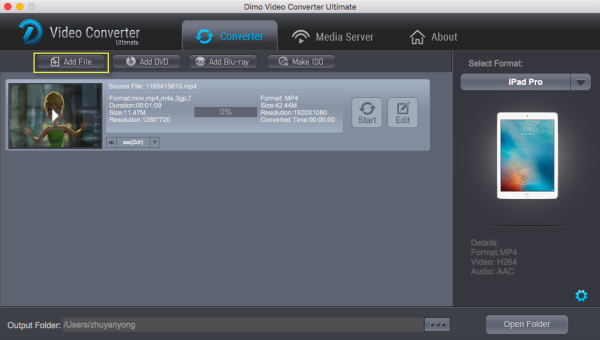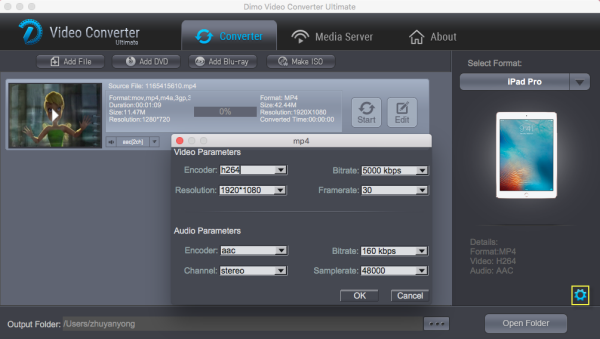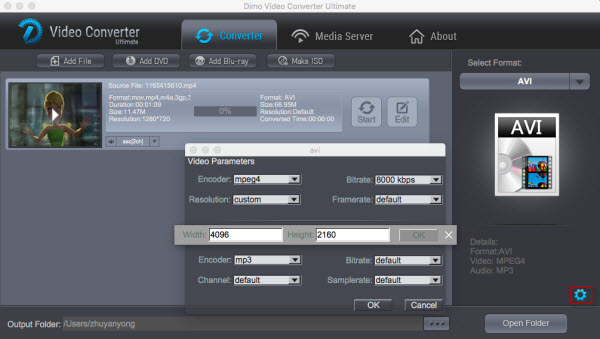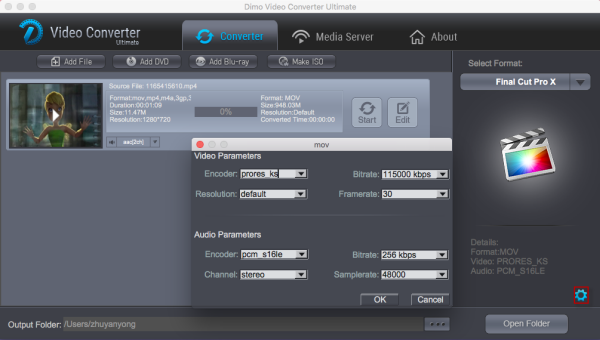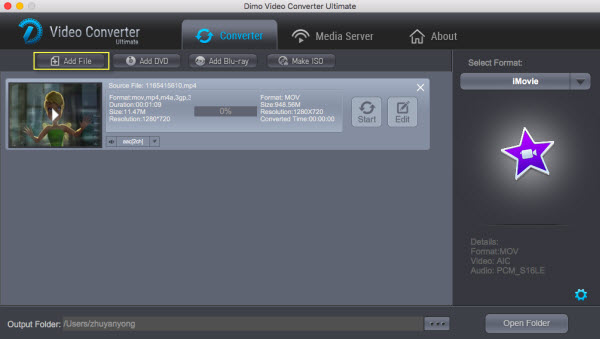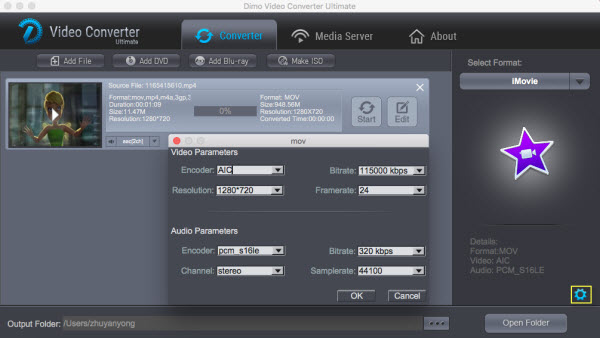Looking for the best 3D video player for PC/Mac? Read the review of top 3D video players freeware and then decide which one is the best one to download.
3D movies become increasing popular nowadays and they are actually experienced worldwide due to blossom of IMAX theaters and become more and more popular and successful following Avatar 3D presentations leading to production of 3D television and Blu-ray 3D, which means that people can watch 3D movies with illusion of depth at home instead of going to cinema. So the demand of downloading a free 3D Video Player on Windows/Mac computer is more and more urgent. Well, this article will introduce top best 5 3D Video Player. ?Most importantly, all of them are free. Hope you can find a nice media player after reading the reviews below based on supported OS, supported multimedia file types, user interface, usability, features and more.

Top 5 3D Movie Player Review
No. 1: 8K Player

8K Player has taken a great leap forward toward the leadership in the media players' arena. It allows you to enjoy your favorite video files in MKV, MP4, AVI, FLV, HEVC, AVCHD, M2TS, MOD and all video formats with 8K/5K/4K UHD/1080P HD/SD quality, audio music media files in MP3, AAC, M4A, APE, FLAC, Blu-ray and DVD discs and folders, and even ISO collection on your PC, but it is also capable of making bookmarks, recording video, creating gif, repeating video, taking snapshot, etc. Mac version is here.
Free Download 8K Player for Win/Mac (Blu-ray Power) :
No. 2: VLC Media Player

One of my personal favourites and popular choice for video playback. Not only does it play 2D videos but can also play 3D videos! Although VLC's interface may not be fancy as compared to other video players, it's interface is clean as they say "Simplicity is the ultimate Sophistication " & VLC itself is extremely simple to use, it also offers basic video editing (cropping, rotating videos etc).
No. 3: 3D Video Player

3D Video Player as its name suggests, 3D Video Player is not your typical video player. Its major feature is the fact that it can turn typical two-dimensional videos into 3D ones by applying various types of 3D filters, including anaglyph, anaglyph true, anaglyph gray, side by side as well as top and bottom.
No. 4: KM Player
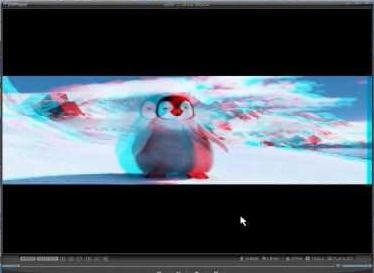
Alternative version of VLC with a much more fancier interface. It supports almost all types of video formats and you can change the interface's skin if you wish to do so. KM Player is known as "All In one" video player as it offers everything you need in one video player, preventing you from needing to install another video player ever again. KM player also has the ability to enhance your 3D movie, capture audio, video or screenshots and allow you to share it to the Cloud afterwards which is a pretty cool feature.
No. 5: iZ3D Media Player Classic
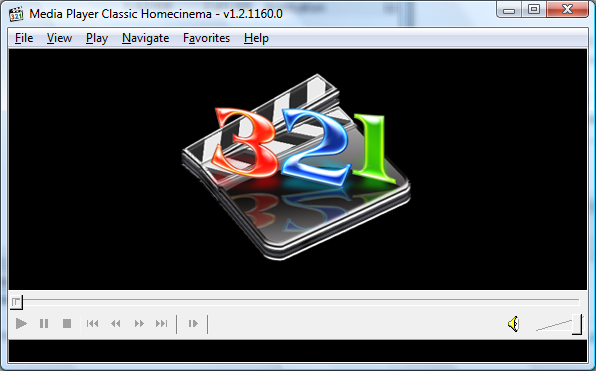
iZ3D Media Player Classic show 3D movies and 3D static images for iZ3D monitor. Player is made based on Media Player Classic and all 2D functionality is the same. It's easy to install and manipulate. Just select your files and watch them every time you want from your PC.
Conclusion
All of them are top-notch free 3D media players out there. And all of them have the features they are proud of. Just free download a media player according to your own needs. Don't hesitate to give these best 3D players freeware a chance - you will have nothing to lose.
Free Download All-in-one HD Media Player for PC/Mac
If you want to play 3D, 4K UHD/1080P/720P HD video/movie media files with minimal demands on your system resources, 8K Player is worth a try. Furthermore, it outputs high video audio quality. Don't worry OS compatibility problem. This up-to-date best media player can work well on new Windows 10 and macOS Sierra. 100% free and clean.
Free Download or Purchase 8K Player (Blu-ray Power):
Contact us or leave a message at Facebook if you have any issues.
Related Software:
Lossless backup Blu-ray to MKV with all audio and subtitle tracks; Rip Blu-ray to multi-track MP4; ConvertBlu-ray to almost all popular video/audio formats and devices; Copy Blu-ray to ISO/M2TS; Share digitized Blu-ray wirelessly.
A professional DVD ripping and editing tool with strong ability to remove DVD protection, transcode DVD to any video and audio format, and edit DVD to create personal movie.
An all-around video converter software program that enables you to convert various video and audio files to formats that are supported by most multimedia devices.
Download, convert, edit, play and share any Blu-ray/DVD/ISO or common movies with multiple devices freely on Windows 10/8/8.1/7/Vista/XP.
Related Articles:
- Best 10 Yoga DVD Recommendation 2017
- WMV splitter - Cut WMV to Multiple Segments
- How to Make 3D Videos for HTC Vive Watching
- How do I watch recorded 3D MTS movies on my 3D Projector
- How to Download Music from YouTube to MP3 for iPhone
- Enable Samsung TV to Play Video_TS folder from USB
- Load DJI Phantom Pro 4K Footage to Final Cut Pro 7/X
- How to Convert 3D Movies to MP4, AVI, WMV on macOS Sierra Safely
- How to Make 3D Videos for HTC Vive Watching
- How do I watch recorded 3D MTS movies on my 3D Projector